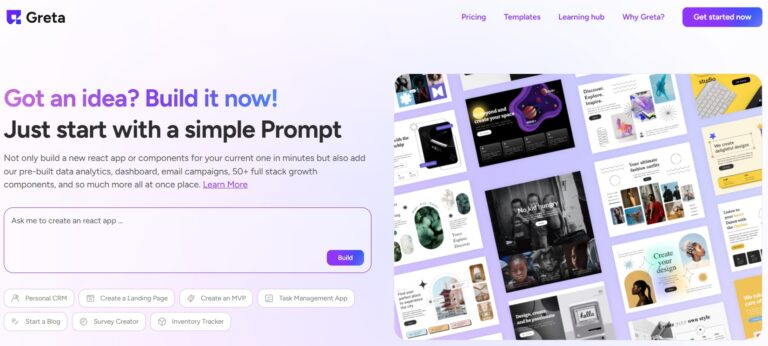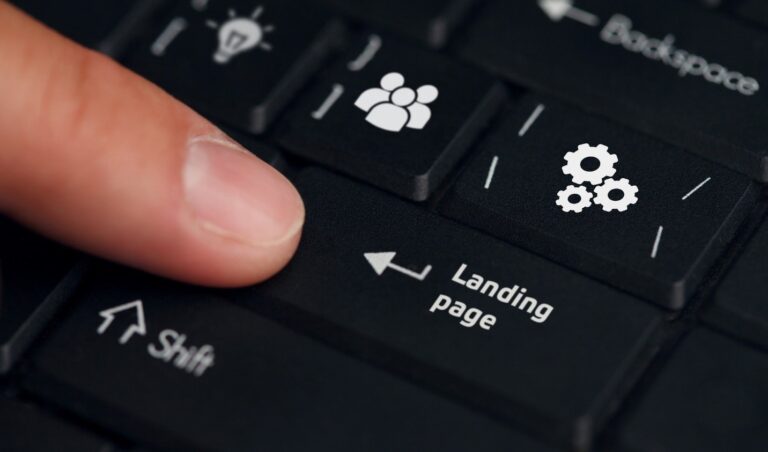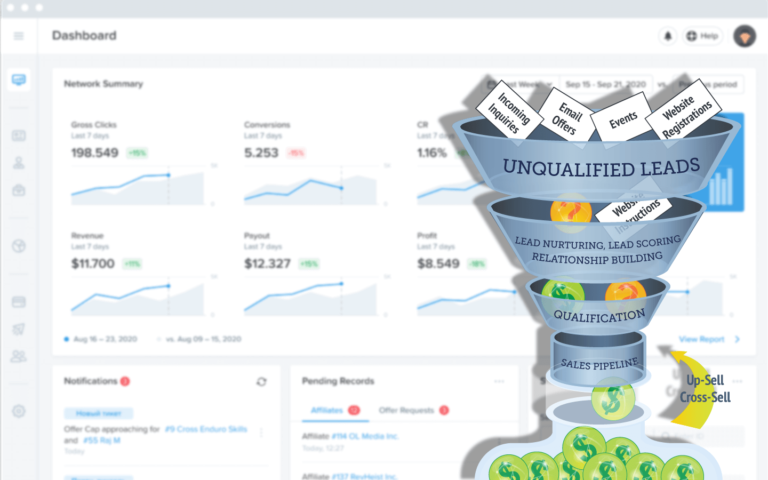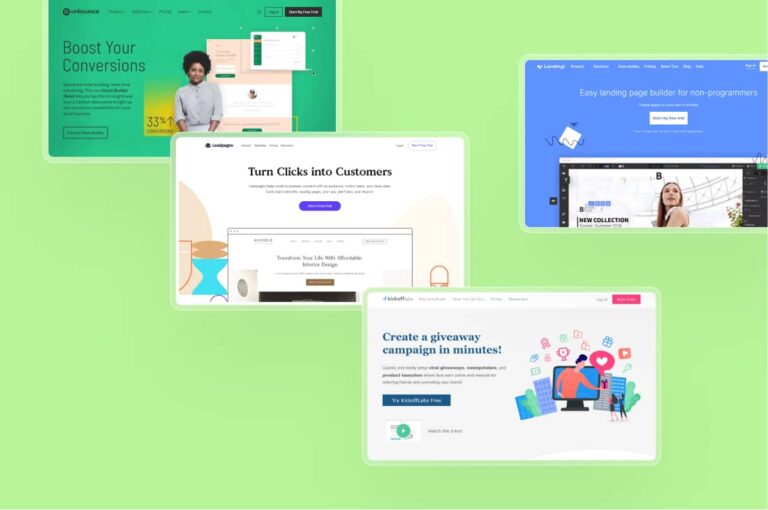Leadpages Vs WordPress
Comparing Leadpages and WordPress can be tricky. Both offer unique strengths for building websites and landing pages.
Leadpages, available here, is known for its high-converting landing pages and user-friendly tools. It’s designed for marketers who need a comprehensive lead generation platform. On the other hand, WordPress is a versatile content management system suitable for all types of websites. Understanding the differences helps you choose the right platform for your needs. Whether you’re focused on lead generation or content management, this comparison will guide you in making an informed decision. Stay tuned as we dive deeper into the features, benefits, and use cases of both platforms.

Credit: www.youtube.com
Introduction To Leadpages And WordPress
When building a website, choosing the right platform is crucial. Two popular options are Leadpages and WordPress. Both have unique features and benefits, making them suitable for different purposes. Let’s explore their capabilities and ideal use cases.
Overview Of Leadpages
Leadpages is a comprehensive lead generation platform. It specializes in creating high-converting landing pages and marketing campaigns. With a focus on ease of use, it provides a user-friendly interface and powerful conversion tools.
- High-Converting Landing Pages: Optimized templates based on over 10 years of conversion data.
- All-in-One Marketing Platform: Build landing pages, manage leads, and sell products.
- User-Friendly Interface: Suitable for beginners and pros alike.
- AI-Generated Content: Quickly create copy and images with AI assistance.
- Real-Time Feedback: Receive conversion tips based on extensive data.
- Lead Management: Integrate with over 90 other marketing apps.
Leadpages aims to enhance conversions and simplify the process of creating effective marketing campaigns.
Overview Of WordPress
WordPress is a versatile content management system (CMS). It powers over 40% of websites worldwide. Known for its flexibility, it allows users to create any type of website, from blogs to e-commerce sites.
- Customizable Themes: Thousands of free and premium themes available.
- Plugins: Extend functionality with over 58,000 plugins.
- Open Source: Free to use with a large community for support.
- SEO Friendly: Built-in tools to optimize your site for search engines.
- Full Control: Customize every aspect of your site, from design to functionality.
WordPress is ideal for users who want complete control over their website’s design and functionality.
Purpose And Use Cases For Each Platform
Leadpages is designed for businesses looking to generate leads and create high-converting landing pages quickly. It’s perfect for:
- Marketing campaigns
- Sales funnels
- Email opt-in pages
- Lead magnets
WordPress is suitable for users who need a highly customizable website. It’s great for:
- Blogs
- Business websites
- Online stores
- Portfolios
Both platforms offer unique benefits, making them suitable for different needs. Choose the one that aligns with your specific goals and requirements.

Credit: www.leadpages.com
Key Features Of Leadpages
Leadpages is a powerful platform for creating high-converting landing pages and marketing campaigns. It offers a range of features designed to boost conversions and simplify the creation process. Below, we explore some of the key features that make Leadpages stand out.
Drag-and-drop Builder
The drag-and-drop builder in Leadpages makes it easy to create beautiful landing pages without coding. This intuitive tool allows users to add, move, and customize elements with ease. Whether you’re a beginner or a pro, the drag-and-drop builder simplifies the design process.
- No coding required
- Easy to use for all skill levels
- Quickly add and arrange elements
Templates And Design Options
Leadpages offers a wide range of templates and design options optimized for conversions. These templates are based on over 10 years of conversion data. Users can customize templates to match their brand and create visually appealing pages.
- High-converting templates
- Customizable to match your brand
- Variety of design options available
Built-in Conversion Tools
Leadpages includes a suite of built-in conversion tools to help you maximize your results. These tools include pop-ups, checkouts, A/B testing, and analytics. They provide valuable insights and help optimize your pages for better performance.
| Tool | Function |
|---|---|
| Pop-Ups | Capture leads with engaging pop-ups |
| Checkouts | Sell products and services directly |
| A/B Testing | Test different versions of pages |
| Analytics | Track performance and optimize |
Integration Capabilities
Leadpages offers seamless integration capabilities with over 90 other marketing apps. This allows users to connect their favorite tools and streamline their marketing efforts. Integrations include email platforms, CRM systems, and more.
- Compatible with over 90 marketing apps
- Easy integration with email platforms
- Streamline your marketing efforts
Key Features Of WordPress
WordPress is a popular platform known for its flexibility and powerful features. It’s the choice of many for building websites and managing content. Here are the key features that make WordPress stand out.
Flexibility And Customization
WordPress offers unmatched flexibility and customization options. You can create any type of website, from a simple blog to a complex e-commerce site. Users have the freedom to modify the code, install custom plugins, and utilize different themes. This allows for a highly personalized website that meets your specific needs.
- Modify code and design
- Install custom plugins
- Utilize different themes
Wide Range Of Themes And Plugins
WordPress provides a vast library of themes and plugins. Themes change the look and feel of your site, while plugins add functionality. There are thousands of free and premium themes available. Similarly, plugins can help you add features like contact forms, SEO tools, and social media integration.
| Category | Description |
|---|---|
| Themes | Change the design and layout of your site |
| Plugins | Add new features and functionalities |
Content Management System (cms)
WordPress is renowned for its robust Content Management System (CMS). It makes managing your content easy and efficient. You can create, edit, and publish content without any technical skills. The CMS interface is user-friendly, helping you organize your posts, pages, and media easily.
- Create, edit, and publish content
- Organize posts and pages
- Manage media files
Seo And Blogging Tools
WordPress excels in providing SEO and blogging tools. It includes built-in features that help optimize your site for search engines. Plugins like Yoast SEO further enhance your SEO capabilities. WordPress is also a powerful blogging platform, offering features like categories, tags, and post scheduling.
- Built-in SEO features
- SEO plugins (e.g., Yoast SEO)
- Advanced blogging tools
Credit: lp.leadpages.com
Pricing And Affordability
Understanding the pricing structure of Leadpages and WordPress is crucial for businesses on a budget. Both platforms offer various plans to suit different needs. Let’s explore their pricing details and see which one offers the best value.
Leadpages Pricing Plans
Leadpages offers a range of subscription plans designed to meet different business requirements. The platform provides a 14-day free trial to test its features.
| Plan | Monthly Cost | Features |
|---|---|---|
| Standard | $27/month |
|
| Pro | $59/month |
|
| Advanced | $239/month |
|
WordPress Pricing Structure
WordPress offers a more flexible pricing structure, with a variety of plans for different needs. It includes free and premium options.
| Plan | Monthly Cost | Features |
|---|---|---|
| Free | $0 |
|
| Personal | $4/month |
|
| Premium | $8/month |
|
| Business | $25/month |
|
Cost-effectiveness Comparison
Deciding between Leadpages and WordPress depends on the specific needs of your business. Leadpages is an all-in-one marketing platform with high-converting tools. It suits businesses focused on lead generation and sales funnels.
WordPress offers more flexibility with its pricing and features. It is ideal for those who need a customizable website with various plugin options. The free plan is a big plus for startups.
For businesses needing robust marketing tools and ease of use, Leadpages is a solid choice. For those requiring extensive customization and scalability, WordPress stands out. Both platforms offer great value, depending on your goals.
Pros And Cons Of Leadpages
Leadpages is a popular choice for creating high-converting landing pages and marketing campaigns. It offers various tools and features that can help businesses generate leads effectively. However, like any platform, it has its advantages and disadvantages. Let’s explore them below.
Advantages Of Using Leadpages
Leadpages offers several benefits that make it a preferred tool for many marketers:
- High-Converting Landing Pages: Leadpages provides optimized templates based on over 10 years of conversion data.
- Powerful Conversion Tools: Includes pop-ups, checkouts, A/B testing, and analytics to enhance performance.
- All-in-One Marketing Platform: Build landing pages, manage leads, track analytics, and sell products/services from one place.
- User-Friendly Interface: Intuitive tools suitable for all team members, from beginners to pros.
- AI-Generated Content: Create copy and images quickly with AI assistance.
- Real-Time Feedback: Receive conversion tips based on extensive data as you build.
- Lead Management: Search, sort, filter, and export leads; integrate with preferred email platforms.
- No Coding Required: Build beautiful, high-converting landing pages without coding knowledge.
- Enhanced Conversions: Achieve 5x more conversions than the industry average.
- Ease of Use: Short learning curve and excellent customer support.
- Seamless Integrations: Compatible with over 90 other marketing apps.
Disadvantages Of Using Leadpages
Despite its many benefits, Leadpages also has some downsides:
- Pricing: Subscription plans may be expensive for small businesses with limited budgets.
- Limited Customization: Some users find the customization options restrictive compared to other platforms.
- Learning Curve: While user-friendly, beginners might need time to explore all features.
- Support Limitations: 24/7 support is available, but some users report slow response times.
- Feature Overload: The extensive features might overwhelm new users.
In summary, Leadpages offers a robust set of tools for creating effective marketing campaigns. It is a user-friendly platform with many features but comes with some limitations, especially in terms of cost and customization.
Pros And Cons Of WordPress
WordPress is a versatile platform widely used for creating websites. It’s known for its flexibility and large community support. However, there are both advantages and disadvantages to using WordPress. Let’s explore them.
Advantages Of Using WordPress
- Flexibility: WordPress supports various types of websites, from blogs to e-commerce stores.
- Large Community: Millions of users and developers provide plugins, themes, and support.
- SEO-Friendly: Built-in features and plugins help optimize your site for search engines.
- Cost-Effective: WordPress itself is free, and many themes and plugins are affordable.
- Customization: Thousands of themes and plugins allow extensive customization without coding.
- Content Management: Easy to manage and update content without technical knowledge.
Disadvantages Of Using WordPress
- Security Risks: Being popular makes it a target for hackers.
- Maintenance: Regular updates for the core, themes, and plugins are necessary.
- Learning Curve: Beginners might need time to get familiar with all features.
- Performance: Too many plugins can slow down the site.
- Customization Limitations: Advanced customization may require coding knowledge.
Specific Recommendations For Ideal Users
Choosing between Leadpages and WordPress can be challenging. Both platforms offer unique advantages tailored to different needs. Below are specific recommendations for the ideal users of each platform.
Who Should Use Leadpages
Leadpages is perfect for users focused on lead generation and conversion optimization. It is especially suitable for:
- Marketers: Those who need high-converting landing pages.
- Small Businesses: Looking for an easy-to-use platform to generate leads.
- Teams: Marketing teams needing collaborative tools and real-time feedback.
- Non-Coders: Users with no coding skills who want to build pages effortlessly.
Main Features:
- Optimized templates based on 10 years of conversion data.
- AI-generated content for copy and images.
- Real-time feedback on conversion tips.
- Powerful tools like pop-ups, checkouts, A/B testing, and analytics.
Who Should Use WordPress
WordPress is ideal for users needing a versatile and customizable platform. It suits:
- Bloggers: Those who want to create content-rich websites.
- Businesses: Looking for a customizable website with extensive plugin support.
- Developers: Users who can code and wish to build unique functionalities.
- E-commerce: Businesses aiming to create comprehensive online stores.
Main Features:
- Thousands of themes and plugins for customization.
- SEO-friendly with extensive optimization plugins.
- Robust community support and extensive documentation.
- Open-source platform with limitless possibilities.
Best Scenarios For Each Platform
| Scenario | Leadpages | WordPress |
|---|---|---|
| Quick Landing Pages | Optimized templates, no coding needed | Requires plugins or custom code |
| Content-Rich Sites | Limited options | Extensive customization and content management |
| Lead Generation | Built-in tools for high conversions | Requires additional plugins |
| E-commerce | Basic options | Advanced e-commerce capabilities |
Both platforms offer unique strengths. Choose based on your specific needs and technical skills.
Frequently Asked Questions
What Is The Main Difference Between Leadpages And WordPress?
Leadpages is a landing page builder with drag-and-drop features. WordPress is a comprehensive CMS for creating websites. Leadpages focuses on lead generation, while WordPress offers extensive customization for various website needs.
Which Is Easier To Use, Leadpages Or WordPress?
Leadpages is generally easier to use for beginners due to its drag-and-drop interface. WordPress has a steeper learning curve but offers more flexibility and customization options.
Can I Integrate Leadpages With WordPress?
Yes, you can integrate Leadpages with WordPress using the Leadpages plugin. This allows you to publish landing pages created in Leadpages directly on your WordPress site.
Do I Need Coding Skills For Leadpages Or WordPress?
No coding skills are required for Leadpages. WordPress can be used without coding, but some customization may require basic coding knowledge.
Conclusion
Choosing between Leadpages and WordPress depends on your specific needs. Leadpages offers an easy-to-use platform for high-converting landing pages. It suits those focusing on marketing and lead generation. WordPress provides flexibility and customization for full websites and blogs. Assess your goals and select the tool that aligns best. For a straightforward lead generation solution, consider trying Leadpages. Start your free trial today by clicking here. Both platforms have their strengths, so choose wisely to boost your online presence.