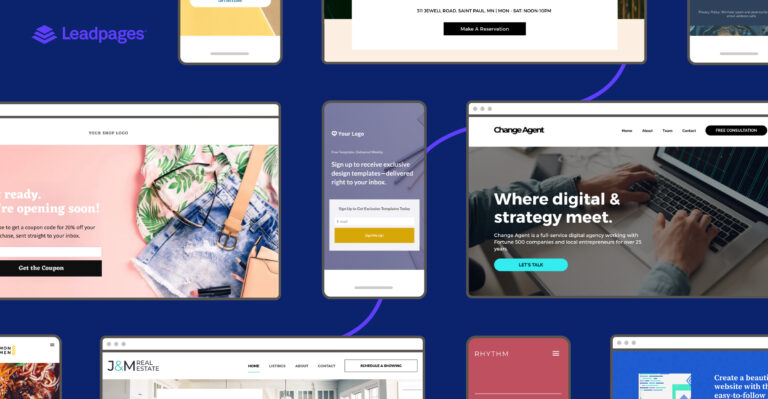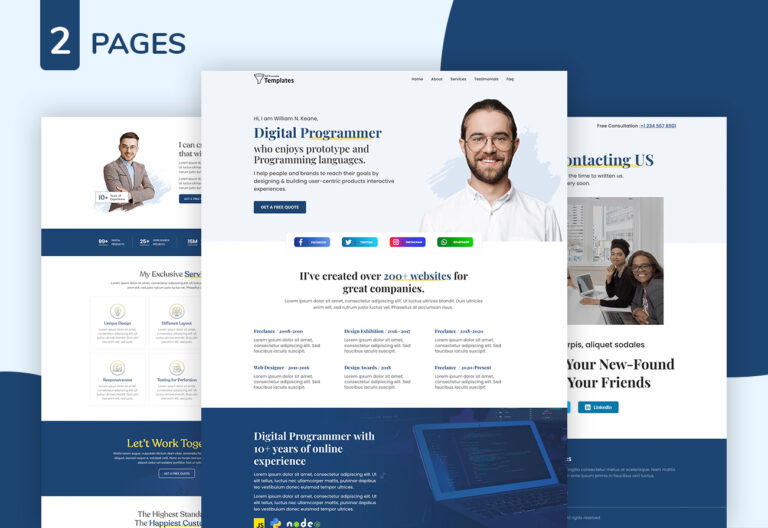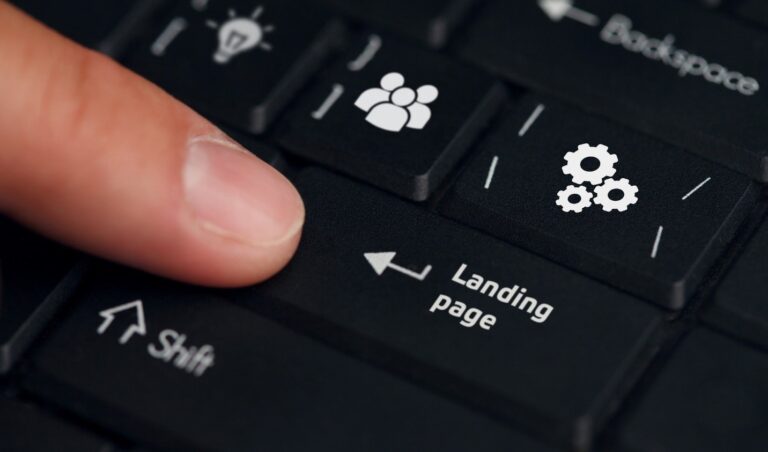Leadpages Vs Squarespace
Choosing between Leadpages and Squarespace can be challenging. Both offer robust tools, but they serve different needs.
Leadpages is a comprehensive lead generation platform. It provides high-converting landing pages, conversion tools, and collaborative technology. You can create effective marketing campaigns without coding skills. On the other hand, Squarespace is a versatile website builder known for its beautiful design templates and user-friendly interface. It’s ideal for creating visually stunning websites with minimal effort. Comparing these two platforms helps you make an informed decision. Understanding their strengths and weaknesses ensures you pick the right tool for your business needs. Whether you need a specialized landing page builder like Leadpages or an all-in-one website builder like Squarespace, this comparison will guide you. Let’s dive deeper into their features and benefits. For more information on Leadpages, check out their official site here.
Introduction To Leadpages And Squarespace
Choosing the right platform for your online presence can be overwhelming. Two popular choices are Leadpages and Squarespace. Each offers unique features tailored to different needs. This section will provide an overview of both platforms and help you understand their purposes and target audiences.
Overview Of Leadpages
Leadpages is a comprehensive lead generation platform designed to create high-converting landing pages, sales funnels, and email opt-in pages. Its primary goal is to help businesses grow their email lists and increase sales through effective marketing campaigns.
Main Features:
- Landing Page Templates: Expert-designed templates for various business goals.
- Conversion Tools: Includes pop-ups, checkouts, A/B testing, and analytics.
- Lead Management: Tools to search, sort, filter, and export leads.
- AI Content Generation: Generate copy and images quickly with AI assistance.
- Real-time Feedback: Receive conversion tips while building landing pages.
- Code-Free Building: Create landing pages without needing to write code.
- Integrations: Compatible with over 90 other marketing apps.
- Support: Access to email, chat, or phone support with an average chat response time of 24 seconds.
Benefits:
- High conversion rates.
- Ease of use with a shorter learning curve.
- All necessary marketing tools in one place.
- Suitable for both experienced marketers and newcomers.
- Proven track record with over 270k businesses launched.
- Highly-rated customer support.
Pricing Details:
- Free Trial: 14-day free trial available.
- Sign Up: Option to sign up for free.
Customer Reviews: Highly-rated on G2, Trustpilot, and SourceForge. Users highlight ease of use, effective templates, and excellent customer support.
Overview Of Squarespace
Squarespace is an all-in-one website builder known for its beautiful design templates and user-friendly interface. It aims to provide everything you need to create a professional website, whether for personal use, a blog, or a business.
Main Features:
- Design Templates: Award-winning templates for various industries.
- Drag-and-Drop Builder: Easily create and customize pages.
- SEO Tools: Built-in tools to help improve your search engine ranking.
- eCommerce Capabilities: Sell products and manage online stores.
- Analytics: Track website performance and visitor behavior.
- Integrations: Compatible with various third-party services.
- Support: 24/7 customer support via email and live chat.
Benefits:
- Stunning design templates.
- User-friendly interface.
- Comprehensive tools for website creation and management.
- Suitable for various types of websites.
- Excellent customer support.
Pricing Details:
- Free Trial: 14-day free trial available.
Customer Reviews: Praised for its design and ease of use. Users appreciate the professional look and feel of their websites.
Purpose And Target Audience
Understanding the purpose and target audience of each platform can help you decide which one is best for your needs.
| Platform | Purpose | Target Audience |
|---|---|---|
| Leadpages | Lead generation, landing pages, sales funnels | Marketers, small businesses, eCommerce |
| Squarespace | Website creation, blogs, online stores | Creative professionals, bloggers, small to medium businesses |

Credit: www.youtube.com
Key Features Of Leadpages
Leadpages is a powerful tool for creating high-converting landing pages. It offers a suite of features that make it easy to design, test, and optimize your pages. Let’s explore some of the key features of Leadpages in detail.
Drag-and-drop Builder
Leadpages includes a drag-and-drop builder that allows you to create landing pages without any coding knowledge. This feature provides a user-friendly interface where you can easily add, move, and customize elements. It simplifies the process of designing professional-looking pages in minutes.
Landing Page Templates
The platform offers a wide range of landing page templates. These templates are designed by experts and optimized for various business goals, such as growing your email list, selling products, or promoting events. You can choose a template that fits your needs and customize it to match your brand.
A/b Testing
Leadpages includes A/B testing tools that help you optimize your landing pages. You can create multiple versions of a page and test different elements, such as headlines, images, and calls-to-action. This feature allows you to determine what works best for your audience and improve your conversion rates.
Lead Generation Tools
Leadpages provides a comprehensive set of lead generation tools. These tools include pop-ups, checkouts, and analytics to help you capture leads and track their behavior. You can also manage your leads by searching, sorting, filtering, and exporting them, or send them directly to your preferred email platform.
Overall, Leadpages offers a complete solution for creating and optimizing landing pages. Its user-friendly interface, expert-designed templates, and powerful testing and lead generation tools make it a valuable asset for any marketer.
Key Features Of Squarespace
Squarespace is an all-in-one website building platform known for its ease of use and beautiful design. It offers a wide array of features tailored to help individuals and businesses create professional websites. This section explores the key features of Squarespace, focusing on website templates, integrated blogging platform, e-commerce capabilities, and SEO tools.
Website Templates
Squarespace provides a rich collection of professionally designed templates. These templates cater to various industries and design preferences. Users can easily customize these templates to fit their brand’s aesthetic without needing any coding skills. The drag-and-drop functionality makes it simple to rearrange elements, add new sections, and modify styles. Here is a brief overview of the template features:
| Feature | Description |
|---|---|
| Design Quality | High-quality, modern design templates. |
| Customization | Easy drag-and-drop customization. |
| Responsive | Mobile-friendly and responsive designs. |
Integrated Blogging Platform
Squarespace’s integrated blogging platform allows users to create and manage blogs seamlessly. This feature includes:
- Rich Text Editor: Write and format posts with ease.
- Media Management: Add images, videos, and other media.
- Scheduling: Schedule posts to be published at a future date.
- Categories and Tags: Organize content for better navigation.
The blogging platform also supports multiple authors, making it ideal for collaborative projects.
E-commerce Capabilities
Squarespace offers robust e-commerce capabilities, enabling users to sell products and services online. Key features include:
- Product Management: Add, manage, and categorize products.
- Payment Integration: Accept payments via major credit cards and PayPal.
- Inventory Tracking: Keep track of stock levels and manage orders.
- Shipping and Tax Settings: Configure shipping options and tax rules.
Users can also create discount codes, manage customer accounts, and view sales analytics.
Seo Tools
Squarespace provides a set of SEO tools to help improve search engine visibility. These tools include:
- Customizable Meta Tags: Edit title tags and meta descriptions for each page.
- Automatic Sitemaps: Generate sitemaps to help search engines index your site.
- Clean URLs: Ensure URLs are readable and SEO-friendly.
- Mobile Optimization: Ensure your site is mobile-friendly, a key factor for SEO.
The platform also integrates with Google Analytics, allowing users to track website performance and visitor behavior.
Pricing And Affordability
Choosing between Leadpages and Squarespace depends greatly on your budget and the value you get for your investment. Below is a detailed comparison of their pricing plans and affordability.
Leadpages Pricing Plans
Leadpages offers a variety of pricing plans to suit different needs. They provide a 14-day free trial for users to explore the platform.
| Plan | Monthly Price | Annual Price | Main Features |
|---|---|---|---|
| Standard | $37 | $27/month (billed annually) |
|
| Pro | $79 | $59/month (billed annually) |
|
| Advanced | $321 | $239/month (billed annually) |
|
Squarespace Pricing Plans
Squarespace also offers several pricing tiers to cater to different business needs.
| Plan | Monthly Price | Annual Price | Main Features |
|---|---|---|---|
| Personal | $23 | $16/month (billed annually) |
|
| Business | $33 | $23/month (billed annually) |
|
| Basic Commerce | $36 | $27/month (billed annually) |
|
| Advanced Commerce | $65 | $49/month (billed annually) |
|
Comparison Of Value For Money
When comparing the value for money, consider your business needs and features offered by each platform.
- Leadpages: Ideal for lead generation and marketing campaigns. Offers a comprehensive toolkit for conversion with high-converting templates and AI content generation.
- Squarespace: Perfect for building aesthetically pleasing websites with robust e-commerce features. It is more focused on design and user experience.
Both platforms offer competitive pricing but serve different primary functions. Choose the one that aligns with your business goals and budget.
Pros And Cons Of Leadpages
Leadpages is a popular platform for building landing pages, sales funnels, and websites. It offers a range of features and tools designed to help businesses generate leads and improve conversion rates. Below, we will explore the pros and cons of using Leadpages, based on user feedback and expert analysis.
Pros Of Leadpages
Leadpages offers several advantages that make it a preferred choice for many marketers:
- High Conversion Rates: Users experience five times more conversions than the industry average.
- Ease of Use: The platform is user-friendly, with a shorter learning curve.
- Comprehensive Toolkit: Provides all necessary marketing tools in one place.
- Expert-Designed Templates: Offers templates for various business goals, including email list growth and product sales.
- AI Content Generation: Quickly generate copy and images with AI assistance.
- Code-Free Building: Create landing pages without needing to write code.
- Integrations: Compatible with over 90 other marketing apps.
- Real-time Feedback: Receive conversion tips while building landing pages.
- Extensive Support: Access to email, chat, or phone support, with an average chat response time of 24 seconds.
Cons Of Leadpages
Despite its many advantages, Leadpages also has some drawbacks:
- Pricing: While there is a 14-day free trial, the platform can be expensive for small businesses.
- Limited Customization: Some users find the design customization options to be limited.
- Refund Policy: There is no clear refund or return policy stated.
User Feedback And Reviews
Leadpages has received positive reviews across various platforms:
- G2: Highly-rated for its ease of use and effective templates.
- Trustpilot: Users appreciate the excellent customer support and high conversion rates.
- SourceForge: Positive testimonials highlighting the user-friendly interface and comprehensive toolkit.
Overall, users find Leadpages to be a valuable tool for generating leads and improving conversion rates. Its ease of use, extensive support, and high-converting templates make it a popular choice among marketers.
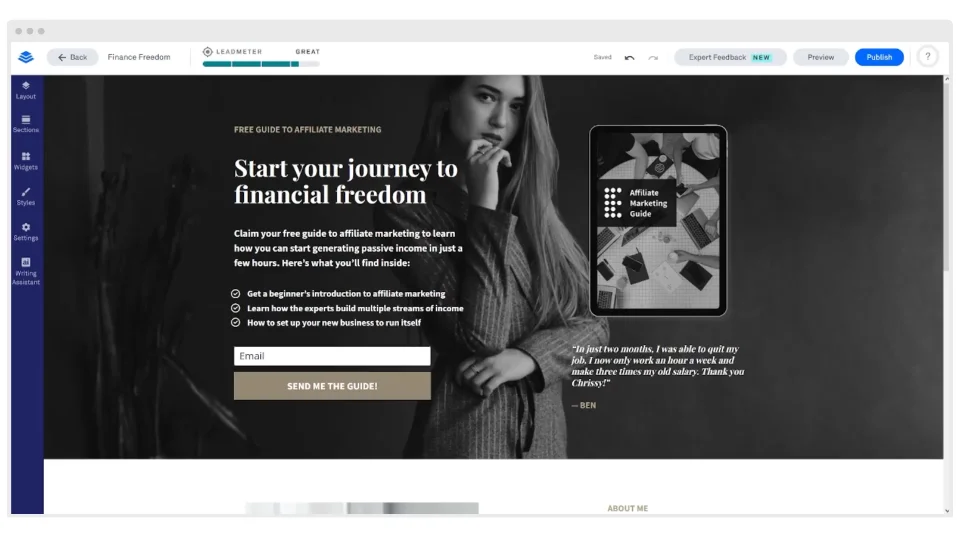
Credit: www.leadpages.com
Pros And Cons Of Squarespace
Squarespace is a popular website builder known for its elegant design templates and user-friendly interface. Below, we will explore the pros and cons of using Squarespace for your website needs.
Pros Of Squarespace
- Beautiful Templates: Squarespace offers a wide range of professionally designed templates that are visually appealing and highly customizable.
- User-Friendly: The platform’s drag-and-drop editor makes it easy for users to build and manage their websites without needing any coding skills.
- Responsive Design: All templates are mobile-friendly, ensuring your site looks great on any device.
- Integrated Features: Squarespace includes built-in tools for SEO, blogging, e-commerce, and analytics, providing a comprehensive solution for website creation.
- 24/7 Support: Users have access to round-the-clock customer support via email and live chat.
Cons Of Squarespace
- Limited Customization: While the templates are beautiful, customization options are somewhat limited compared to other platforms.
- Pricing: Squarespace can be more expensive than some competitors, especially for e-commerce sites.
- Learning Curve: Although user-friendly, some users may find the interface takes time to get used to.
- Performance: Page load speeds on Squarespace can be slower compared to other website builders.
User Feedback And Reviews
User feedback on Squarespace is generally positive, with many praising the platform’s design and ease of use. Here are some common points from user reviews:
| Positive Feedback | Negative Feedback |
|---|---|
| Stunning design templates | Higher cost |
| Intuitive interface | Limited customization |
| Excellent customer support | Slower page load times |
| Responsive templates | Initial learning curve |
Overall, Squarespace is highly regarded for its design capabilities and user experience, but there are some areas where it could improve.
Specific Recommendations For Ideal Users
Choosing between Leadpages and Squarespace can be a tough decision. Both platforms offer unique features tailored to different types of users. This section will help you understand who should use Leadpages, who should use Squarespace, and the best scenarios for each platform.
Who Should Use Leadpages?
Leadpages is ideal for users who prioritize lead generation and conversion optimization. Here are some specific recommendations:
- Marketers and Businesses: Those focusing on high-converting landing pages, email opt-ins, and sales funnels.
- Startups and Small Businesses: Looking for a comprehensive marketing toolkit.
- Non-technical Users: Those who prefer a code-free building experience with real-time feedback.
- Teams: Businesses needing collaboration tools and integration with over 90 marketing apps.
| Feature | Benefit |
|---|---|
| Landing Page Templates | Expert-designed for various business goals. |
| Conversion Tools | Includes pop-ups, checkouts, A/B testing, and analytics. |
| Lead Management | Tools to search, sort, filter, and export leads. |
| AI Content Generation | Generate copy and images quickly with AI assistance. |
| Support | Email, chat, or phone support with quick response times. |
Who Should Use Squarespace?
Squarespace is best for users who need a visually appealing and easy-to-manage website. Here are some specific recommendations:
- Creative Professionals: Photographers, artists, and designers needing a beautiful portfolio.
- Small Business Owners: Those wanting an all-in-one website builder with e-commerce capabilities.
- Bloggers: Individuals looking for a stylish and functional blogging platform.
- Non-technical Users: Those who prefer simple drag-and-drop website building.
| Feature | Benefit |
|---|---|
| Design Templates | Beautiful and customizable templates for any type of website. |
| Built-in E-commerce | Tools to sell products and manage online stores. |
| SEO Tools | Integrated SEO features to improve website visibility. |
| 24/7 Support | Access to customer support anytime. |
Scenarios For Best Use
Understanding the best use cases for each platform can help you make an informed decision:
- Leadpages for Marketing Campaigns: Best for launching high-converting marketing campaigns and collecting leads efficiently.
- Squarespace for Online Presence: Ideal for creating a professional online presence with stunning visuals.
- Leadpages for A/B Testing: Perfect for users who need advanced A/B testing to optimize conversions.
- Squarespace for E-commerce: Suitable for small businesses looking to sell products online with integrated e-commerce tools.
Both Leadpages and Squarespace offer unique advantages tailored to different needs. Choose the platform that aligns best with your goals and skill level.
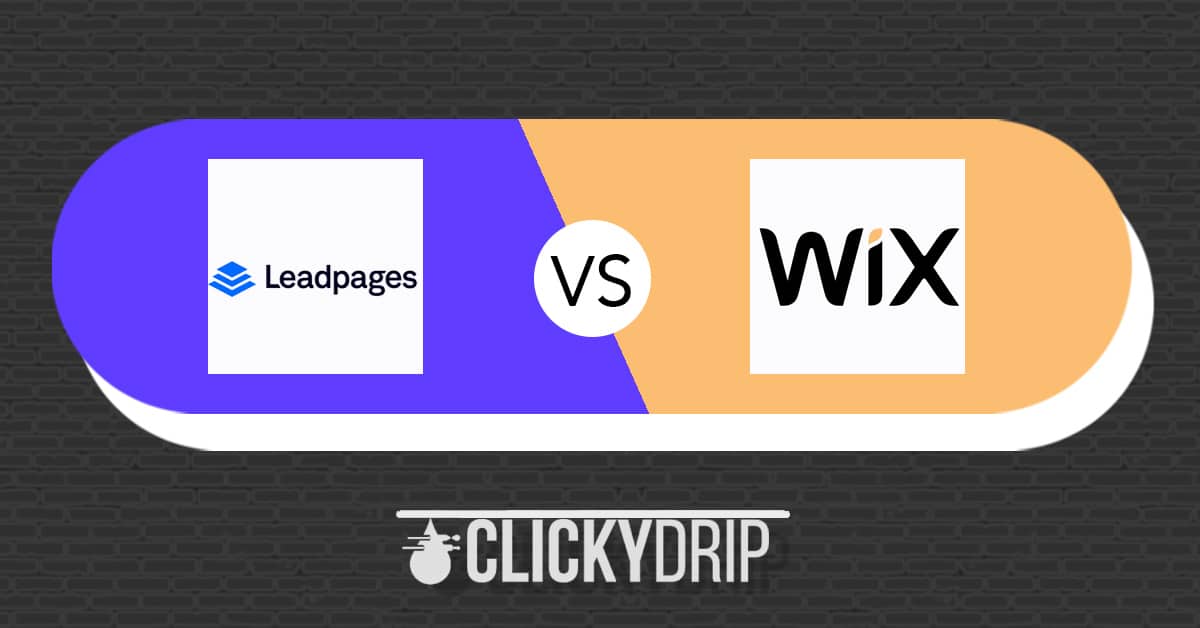
Credit: clickydrip.com
Frequently Asked Questions
What Are The Main Features Of Leadpages?
Leadpages offers landing pages, pop-ups, and alert bars. It also includes A/B testing, integrations, and analytics. Their drag-and-drop builder is user-friendly.
How Does Squarespace Pricing Compare To Leadpages?
Squarespace generally offers more affordable plans. However, Leadpages provides specialized tools for lead generation. Choose based on specific needs.
Can I Integrate Email Marketing With Leadpages?
Yes, Leadpages integrates with major email marketing platforms. This includes Mailchimp, ConvertKit, and others. It’s designed to streamline your marketing efforts.
Is Squarespace Good For Seo?
Yes, Squarespace includes built-in SEO tools. These help optimize your website for search engines. It’s user-friendly for beginners.
Conclusion
Choosing between Leadpages and Squarespace depends on your specific needs. Leadpages offers robust tools for lead generation and conversion. It’s excellent for creating high-converting landing pages with ease. Squarespace, on the other hand, excels in website design and offers more aesthetic flexibility. Both platforms provide valuable features. Decide based on your priorities and goals. For a deeper dive into Leadpages, check out their free trial.