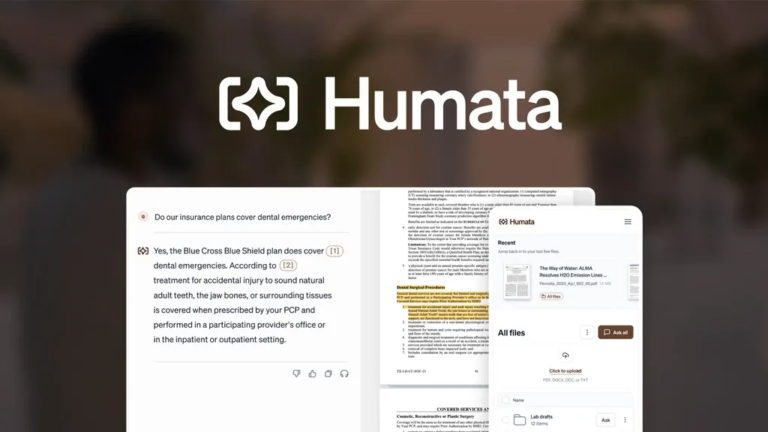Zcal Review: Is The Best Calender And Scheduling Platform In 2025
Are you searching for the best calendar and scheduling platform in 2025? You might have heard about Zcal.
It promises to transform how we manage our time and appointments. Zcal is a design-first scheduling platform that stands out with its customizable and visually appealing booking pages. The platform allows you to create pages that reflect your brand’s look and feel, making scheduling more engaging. With features like video introductions, team scheduling, and advanced scheduling options, Zcal aims to enhance the customer experience and increase bookings. Whether you need to sync multiple calendars or embed scheduling pages on your website, Zcal offers seamless integrations with popular tools like Google Calendar, Outlook, Zoom, and more. Learn more about Zcal and decide if it is the right fit for your needs by visiting the official product page.
Introduction To Zcal
In 2025, Zcal stands out as a premier calendar and scheduling platform. Its design-first approach and customizable features make it a favorite among users. Let’s explore what makes Zcal unique and who benefits the most from it.
What Is Zcal?
Zcal is a scheduling platform that allows users to create visually appealing and branded booking pages. It integrates with popular tools and offers advanced scheduling options to suit various needs. Users can sync multiple calendars, add video introductions, and embed scheduling pages on their websites.
Purpose And Target Audience
The main purpose of Zcal is to enhance the scheduling experience by providing customizable and engaging booking pages. The platform targets professionals and teams who need efficient and flexible scheduling solutions.
| Feature | Description |
|---|---|
| Customizable Design | Use custom fonts, colors, layouts, and media to create branded scheduling pages. |
| Video Introductions | Add video introductions to scheduling pages to minimize no-shows and provide context. |
| Team Scheduling | Sync multiple calendars for team scheduling, including collective and round-robin scheduling. |
| Advanced Scheduling Options | Set required or optional hosts, booking limits, custom availability, buffer times, and meeting limits. |
| Multiple Invitees | Allow multiple invitees to book the same time slot for events like webinars and classes. |
| Integrations | Connect with Google Calendar, Outlook, Zoom, Microsoft Teams, Stripe, and more. |
| Embed Options | Embed scheduling pages on your website seamlessly. |
| Analytics and Reminders | Customize email reminders and integrate with analytics tools. |
Benefits:
- Enhanced Customer Experience: Create engaging and branded scheduling pages.
- Increased Bookings: Attractive pages and video introductions help increase meeting bookings.
- Efficient Team Management: Simplify team scheduling and manage availability easily.
- Flexibility: Advanced features cater to various scheduling needs, preventing burnout.
- Seamless Integration: Connect with popular tools and embed scheduling pages on your website.

Credit: lifetimodeal.com
Key Features Of Zcal
Zcal stands out as a premier calendar and scheduling platform in 2025 due to its robust features. This section delves into the key features that make Zcal an excellent choice for professionals and teams.
User-friendly Interface
Zcal offers a design-first approach with a user-friendly interface. Its intuitive design allows users to navigate effortlessly. Customizable design options let users personalize their booking pages with custom fonts, colors, layouts, and media. This ensures a seamless and engaging scheduling experience.
Advanced Scheduling Options
With Zcal, users have access to advanced scheduling options. These include:
- Setting required or optional hosts
- Booking limits
- Custom availability
- Buffer times
- Meeting limits
These features help manage time effectively and prevent scheduling conflicts.
Integration With Other Tools
Zcal integrates seamlessly with popular tools, enhancing its functionality. Users can connect with:
- Google Calendar
- Outlook
- Zoom
- Microsoft Teams
- Stripe
This ensures that all scheduling needs are met without switching between different apps.
Customizable Reminders And Notifications
With Zcal, users can customize email reminders and notifications. This ensures that all participants are well-informed about upcoming meetings. Additionally, Zcal provides video introductions on scheduling pages to reduce no-shows and provide context for meetings.
Benefits Of Using Zcal
Zcal offers numerous benefits for users needing an efficient calendar and scheduling platform. Below, we explore how Zcal can enhance your time management, boost productivity, and improve collaboration.
Time Management Improvement
Effective time management is crucial in today’s fast-paced world. Zcal offers features like custom availability, buffer times, and meeting limits to help you manage your schedule better. These tools ensure you have control over your time, preventing overbooking and burnout.
Additionally, the platform’s advanced scheduling options allow you to set required or optional hosts, ensuring that the right people are available for the meeting. This feature helps streamline your calendar and makes sure important meetings happen smoothly.
Increased Productivity
Zcal’s design-first approach enhances the user experience, making scheduling more engaging. The ability to create customizable and branded scheduling pages with custom fonts, colors, and layouts reflects your brand’s look and feel. This feature not only increases bookings but also ensures a professional image.
With video introductions on scheduling pages, you can provide context and reduce no-shows. This feature saves time and increases productivity by ensuring that meetings start on the right foot.
Enhanced Collaboration
Zcal excels in improving team collaboration with its team scheduling capabilities. Sync multiple calendars for collective and round-robin scheduling, making it easier to manage team availability and schedule meetings efficiently.
The platform supports multiple invitees for events like webinars and classes, allowing several participants to book the same time slot. This feature fosters better collaboration and ensures that everyone is on the same page.
Zcal integrates with popular tools like Google Calendar, Outlook, Zoom, Microsoft Teams, and Stripe. These seamless integrations enhance collaboration by keeping all your tools connected and in sync.

Credit: zcal.co
Pricing And Affordability
zcal is an affordable and feature-rich calendar and scheduling platform. It offers various subscription plans to fit different needs and budgets. Let’s explore the details of its pricing and affordability.
Subscription Plans
zcal provides three distinct subscription plans. Each plan is designed to cater to different user requirements. Here’s a breakdown of the plans:
| License Tier | Price | Number of Users | Features Included |
|---|---|---|---|
| License Tier 1 | $49 | 3 Users | All Pro Plan features |
| License Tier 2 | $129 | 10 Users | All Pro Plan features |
| License Tier 3 | $199 | 50 Users | All Pro Plan features |
Cost-effectiveness
zcal’s pricing structure is highly cost-effective. It offers significant savings compared to its original prices:
- License Tier 1: Originally priced at $252, now available for $49.
- License Tier 2: Originally priced at $840, now available for $129.
- License Tier 3: Originally priced at $4,200, now available for $199.
These plans provide substantial value for money. You get access to all Pro Plan features. This includes customizable design, video introductions, team scheduling, and advanced scheduling options.
Free Vs. Paid Features
zcal offers both free and paid features, making it versatile for different users. Here is a comparison:
- Free Features: Basic scheduling options, integration with Google Calendar and Outlook, and unlimited links.
- Paid Features: Customizable design, video introductions, team scheduling, advanced scheduling options, analytics, and reminders.
Paid plans provide enhanced features. These include no branding on scheduling pages and unlimited connected calendars. You can also add custom questions to booking forms and redirect users after booking.
Overall, zcal’s pricing and affordability make it a competitive choice in the calendar and scheduling platform market.
Pros And Cons Of Zcal
Evaluating Zcal, a leading calendar and scheduling platform, involves understanding its strengths and weaknesses. This section delves into the real-world pros and cons of using Zcal, providing insights from users who have experienced its features firsthand.
Pros Based On Real-world Usage
- Customizable Design: Zcal allows users to create branded scheduling pages. Custom fonts, colors, layouts, and media enhance the user experience.
- Video Introductions: Adding video introductions to scheduling pages minimizes no-shows and offers context.
- Team Scheduling: Sync multiple calendars for team scheduling, including collective and round-robin options. This feature simplifies team management.
- Advanced Scheduling Options: Users can set required or optional hosts, booking limits, custom availability, buffer times, and meeting limits. This flexibility caters to diverse scheduling needs.
- Multiple Invitees: Zcal supports multiple invitees booking the same time slot, ideal for webinars and classes.
- Integrations: Connect Zcal with Google Calendar, Outlook, Zoom, Microsoft Teams, Stripe, and more. These integrations streamline workflows.
- Embed Options: Seamlessly embed scheduling pages on your website, making it easy for clients to book appointments.
- Analytics and Reminders: Customize email reminders and integrate with analytics tools to track and optimize scheduling.
Cons Based On Real-world Usage
- Learning Curve: Some users find the platform’s advanced features require a learning curve.
- Pricing: While offering a range of features, some users feel the pricing tiers are high compared to other platforms.
- Limited Support: Users have reported delays in customer support responses during peak times.
- Initial Setup: Setting up custom branded pages can be time-consuming for new users.
Understanding the pros and cons based on real-world usage helps users decide if Zcal is the right fit for their scheduling needs. The platform offers robust features and customization, though it may require an initial investment of time and resources.

Credit: zcal.co
Ideal Users And Scenarios
The zcal scheduling platform is versatile, catering to various user needs and scenarios. Its customizable design and advanced features make it suitable for individuals, teams, and organizations.
Best For Individuals
For individuals, zcal offers a highly personalized experience. With customizable design options, users can create booking pages that reflect their unique brand. Add custom fonts, colors, and layouts to make the page stand out.
Video introductions enhance engagement and reduce no-shows by providing context before meetings. This is especially useful for freelancers, consultants, and coaches who need to make a strong first impression.
- Customizable Design: Reflects personal brand.
- Video Introductions: Reduces no-shows.
- Advanced Scheduling Options: Meets varied scheduling needs.
Best For Teams And Organizations
Teams and organizations benefit from zcal’s team scheduling capabilities. Sync multiple calendars for collective and round-robin scheduling. This feature simplifies managing team availability and ensures efficient use of time.
Integration with popular tools like Google Calendar, Outlook, Zoom, and Microsoft Teams enhances productivity. Embed scheduling pages on your website and customize email reminders for seamless communication.
| Feature | Benefit |
|---|---|
| Team Scheduling | Simplifies team management. |
| Integrations | Enhances productivity. |
| Embed Options | Seamless website integration. |
Whether you are an individual or part of a team, zcal’s flexibility and advanced features cater to all your scheduling needs. The customizable design, video introductions, and integration capabilities make it a top choice for 2025.
Frequently Asked Questions
What Features Does Zcal Offer In 2025?
Zcal offers advanced scheduling, seamless calendar integration, and automated reminders. It supports multiple time zones and collaborative scheduling. Its user-friendly interface ensures a smooth experience.
Is Zcal Suitable For Businesses?
Yes, Zcal is perfect for businesses. It enhances productivity with its robust scheduling tools. Team collaboration is streamlined with shared calendars and meeting coordination.
Can Zcal Integrate With Other Platforms?
Yes, Zcal integrates with popular platforms like Google Calendar, Microsoft Outlook, and Zoom. This ensures a cohesive workflow.
How User-friendly Is Zcal?
Zcal is highly user-friendly. Its intuitive design allows easy navigation and quick setup. Users can effortlessly manage schedules and meetings.
Conclusion
Choosing zcal for your scheduling needs in 2025 is a smart move. Its customizable design and advanced features cater to various needs. Team scheduling, video introductions, and seamless integrations enhance productivity. Try zcal today for an improved scheduling experience. Click here to learn more and get started.